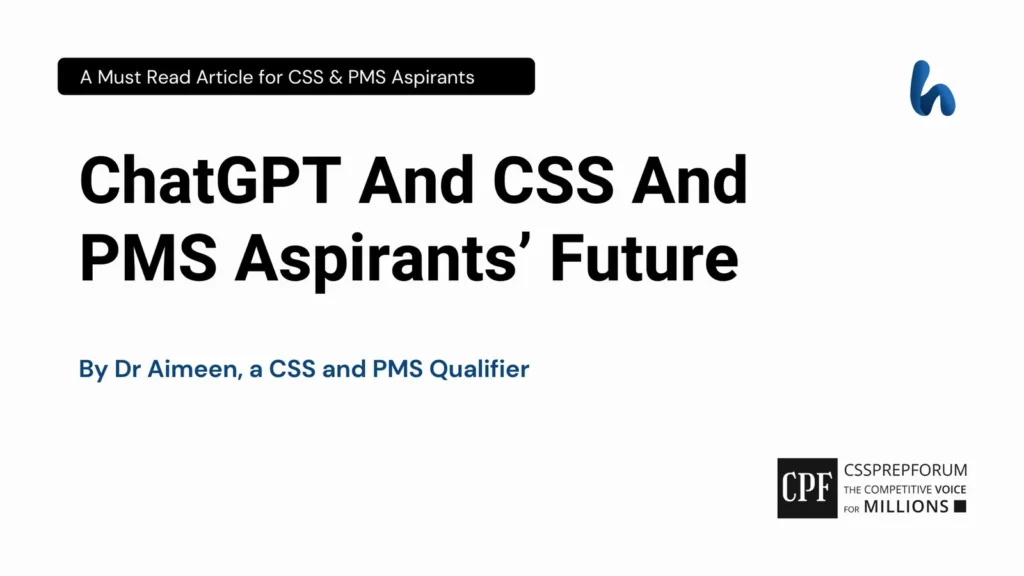
Creating an engaging and visually appealing website involves more than just adding content; it requires precise and effective styling to ensure a great user experience. Custom CSS (Cascading Style Sheets) allows you to control the look and feel of your website with complete flexibility. In this article, we will explore how to leverage AI tools like GPT to write custom CSS code and enhance your website’s design without affecting important components such as ad positions.
1. Introduction to Writing Custom CSS with GPT
CSS is a style sheet language used to define the visual presentation of a webpage. Whether it’s changing font sizes, altering colors, or adjusting the layout, custom CSS gives you full control over your website’s appearance. With the help of AI tools like GPT, writing custom CSS has become more efficient, offering solutions for both novice and experienced developers.
Key components of Custom CSS:
- Selectors: Identifying HTML elements to which styles will be applied.
- Properties: Defining what aspect of the element will be styled (e.g., color, padding, margin).
- Values: Setting the specifications for the property (e.g., red, 20px).
2. Strategies for Writing Custom CSS with GPT
2.1 Identify Your Styling Goals
Before diving into writing CSS, it’s important to define the visual changes you want. For example, if you want to adjust the header, align elements, or change background colors, specifying these objectives will guide the GPT model to generate the appropriate CSS code.
2.2 Use GPT for CSS Code Generation
To write custom CSS, simply provide GPT with clear instructions regarding what you want to achieve. For example:
- “Write CSS for a sticky header that stays at the top of the page as the user scrolls.”
- “Generate CSS to center a div both horizontally and vertically.”
By feeding GPT a concise description, you can get tailored CSS code suggestions that suit your needs.
2.3 Ensuring Ads Are Not Affected
If you’re using custom CSS on a website with ad placements, it’s crucial to ensure that the styles don’t interfere with the ads’ layout or functionality. To prevent this:
- Target Specific Elements: Use specific classes or IDs to target only the elements you want to style. This prevents unintentional changes to other components like ads.
- Test Changes with Ad Layout: Always preview changes with ads enabled on your site. Use the GPT-generated code in a staging environment before implementing it on your live site.
2.4 Refine Your CSS for Mobile Responsiveness
As you write custom CSS, make sure your site looks good on all devices. Ask GPT to help generate media queries for responsiveness, such as:
- “Write CSS to make the navigation bar stack on mobile devices.”
- “Generate media queries to adjust the font size on smaller screens.”
2.5 Incorporating Visual Effects and Animations
GPT can help generate CSS for adding animations and transitions to elements, such as hover effects or sliding menus. For example, you could request:
- “Create a fade-in effect for images on page load.”
- “Generate a smooth transition for buttons when hovered.”
3. Benefits of Writing Custom CSS with GPT
3.1 Speed and Efficiency
Using GPT to write CSS can significantly speed up the design process. Instead of manually coding each element, GPT can generate the code based on your instructions, reducing the time spent on styling tasks.
3.2 Precision and Accuracy
By providing clear prompts, GPT can deliver precise CSS code tailored to your website’s needs, eliminating the guesswork often involved in writing custom CSS.
3.3 Flexibility in Design
GPT allows you to experiment with different styles without having to manually adjust each property. You can generate multiple design iterations and see which works best for your website.
4. Challenges in Writing Custom CSS
4.1 Balancing Custom Design with Functional Layout
When writing custom CSS, it’s essential to balance aesthetic changes with the functional layout of the page. Over-styling can make elements look unorganized or push important elements (like ads) out of place. Use GPT to refine the code and ensure that the layout remains clean and functional.
4.2 Handling Complex Design Requests
Complex design elements like grids or advanced animations might require a more in-depth understanding of CSS. GPT can generate basic code, but for advanced features, additional learning or tweaking may be necessary.
4.3 Cross-Browser Compatibility
Ensure that the CSS code works across various browsers. GPT can help generate code that is more likely to work universally, but manual testing is necessary to verify its functionality in all browsers.
5. Tools for Simplifying CSS Creation
5.1 GPT-Powered Code Generators
AI tools like GPT provide a user-friendly platform for generating custom CSS quickly. Simply describe the changes you want, and GPT will generate the code for you.
5.2 Code Editors
Use code editors like VSCode or Sublime Text to refine the GPT-generated CSS. These editors provide helpful features like syntax highlighting and code suggestions.
5.3 Browser Developer Tools
Use browser developer tools to test and tweak your CSS changes in real time. This allows you to see how your CSS impacts your site, especially when managing ads.
6. Future of Custom CSS with GPT
6.1 Enhanced AI Capabilities
As GPT continues to evolve, its ability to generate more advanced and customized CSS code will improve, offering even more accurate solutions to web design challenges.
6.2 Integration with Web Development Tools
The future may see more seamless integrations between GPT and popular website builders like WordPress and Wix, allowing for instant customizations without coding knowledge.
6.3 AI-Driven Design Systems
AI-driven design systems could provide templates and pre-built CSS structures that adapt automatically to user preferences, streamlining the process even further.
7. Conclusion
Writing custom CSS with GPT is an effective way to streamline your website’s design process. Whether you’re a novice or an experienced developer, GPT can provide tailored solutions to style your site efficiently and accurately. By ensuring your ad positions and other important elements are unaffected, you can create a visually appealing and functional website. Embrace the future of web design and let GPT help you write custom CSS today for a polished, professional look.